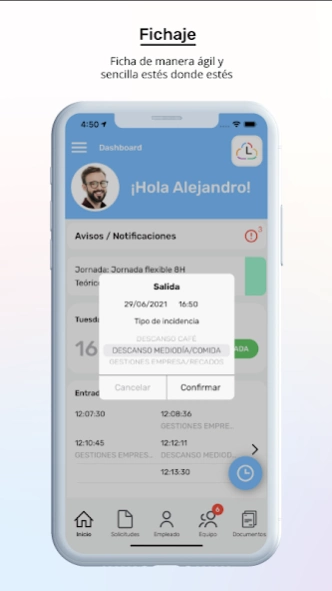Nubhora 5.0.39
Continue to app
Free Version
Publisher Description
Nubhora - Time, access and project management solution for employees and managers.
Nubhora is an expert time management system that offers employees and managers the possibility of managing everything related to their workday through a modern, agile and intuitive APP.
Nubhora allows employees to check-in and check-out quickly and easily, thanks to its virtual terminal. In addition, so that the company knows where its employees are working from, Nubhora includes geolocation functionality that provides the company with control of its equipment at all times, indicating the location in real time.
This solution offers employees and managers the possibility of managing all kinds of incidents and absences (trips, breaks, medical visits, etc.) from the APP, in addition to including the receipt of notifications and push notifications, consultation and change request of work schedules, creation and management of requests, delays alerts, among many other functionalities.
Nubhora Advantages:
- Advanced design of schedules.
- Portals for employees and managers.
- Virtual terminal to mark entrances, exits and incidents with geolocation.
- Receipt of notices and notifications.
- View and manage calendars, days and schedules.
- Creation of requests for days and hours.
- Alerts of delays.
- Consultation of daily, weekly and monthly balances.
- Control dashboards and quadrants.
- Planning of days and management of team quadrants.
- Consultation of the status of employees in real time (absent and present).
To provide a complete management of resources and the work team, Nubhora is complemented by offering two modules: one for Project management and the other for Access Management.
If you have any questions, suggestions or requirements, you can contact us by sending an email to info@nubhora.com.
About Nubhora
Nubhora is a free app for Android published in the PIMS & Calendars list of apps, part of Business.
The company that develops Nubhora is Inology. The latest version released by its developer is 5.0.39.
To install Nubhora on your Android device, just click the green Continue To App button above to start the installation process. The app is listed on our website since 2024-04-21 and was downloaded 1 times. We have already checked if the download link is safe, however for your own protection we recommend that you scan the downloaded app with your antivirus. Your antivirus may detect the Nubhora as malware as malware if the download link to com.multimos.nubhora5 is broken.
How to install Nubhora on your Android device:
- Click on the Continue To App button on our website. This will redirect you to Google Play.
- Once the Nubhora is shown in the Google Play listing of your Android device, you can start its download and installation. Tap on the Install button located below the search bar and to the right of the app icon.
- A pop-up window with the permissions required by Nubhora will be shown. Click on Accept to continue the process.
- Nubhora will be downloaded onto your device, displaying a progress. Once the download completes, the installation will start and you'll get a notification after the installation is finished.